This is a mobile phone Bluetooth call recorder device, against the cellphone radiation when answering the call. Turn on mobile phone Bluetooth, connected with this call recorder to answer phone. Both iphone and Android mobile phone can use this call recorder device.
It has call automatic answering function. In the process of answering, you can record the call content, no long to worry how to record cell phone calls secretly, used as evidence on some commercial or special occasions.
For business people, during the call, some important information may not be timely recorded or remembered, which may cause loss after the call, losing some business opportunities. Call recordings can be a basis when make some major decisions. As the saying goes, verbal statements are no guarantee, especially cooperation content communication and promises between two enterprises.
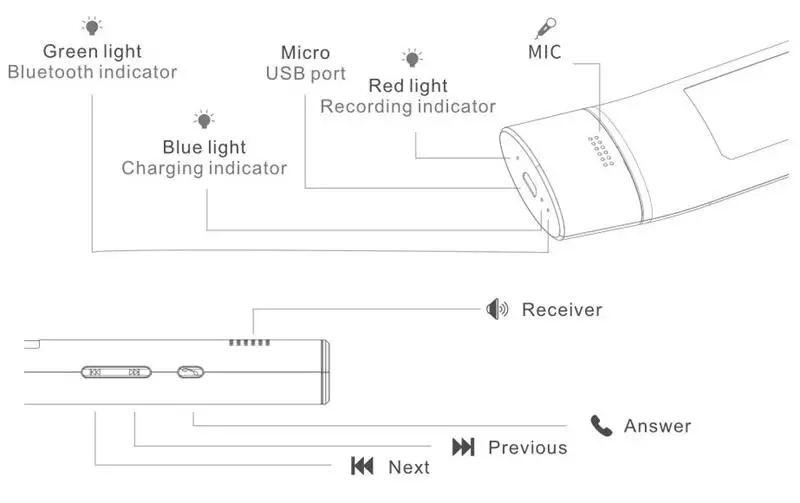
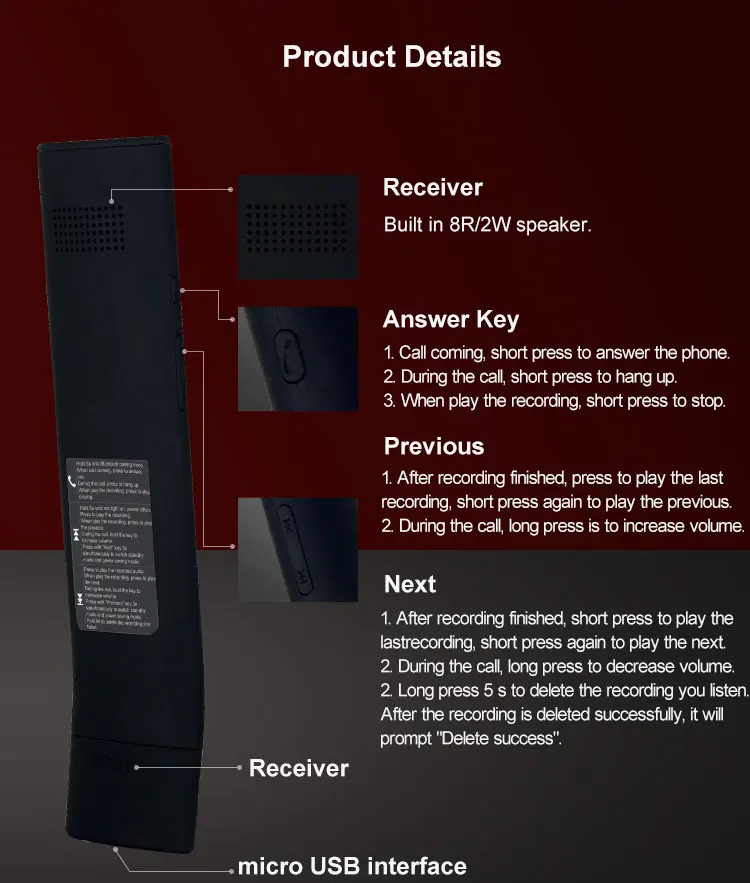
Key Description
Answer key:
1. Call coming, short press to answer the phone.
2. During the call, short press is to hang up.
3. When playing, short press is to stop playing.
4. Without any operation, long press 8 seconds until the green light flashing, into the Bluetooth pairing mode.
5. Long press 3 seconds, release the key after red light on. Put the phone receiver side up, into automatic answer message mode.
Previous key:
1. After recording finished, short press to play the last recording, short press again to switch to the previous recorded voice.
2. Long press 5 seconds, power on/off
3. In Bluetooth long connection mod, press this key and the “Next” key 3 seconds simultaneously, red light flashing 5 times, switching to power saving mode.
4. In power saving mode, press this key and the “Next” key 3 seconds simultaneously, red light flashing once, switching to Bluetooth long connection mode.
5. During the call, long press is to increase the call volume.
Next key:
1. After recording finished, short press to play the last recording, short press again to switch to the next recorded voice.
2. Long press 5 seconds to delete the recorded voice you listen. After the voice is deleted successfully, it will prompt "Delete success".
3. In Bluetooth long connection mode, press this key and the “Previous” key 3 seconds simultaneously, red light flashing 5 times, switching to power saving mode.
4. In power saving mode, press this key and the “Previous” key 3 seconds simultaneously, red light flashing once, switching to Bluetooth long connection mode.
5. During the call, long press is to decrease the call volume.
Bluetooth pairing and connection
Press the answer key for more than 8 seconds, not release it until the green light flashing quickly. It enters the Bluetooth pairing mode at this time. Turn on the phone Bluetooth, search for device, click on the device named “WT1999”. After the connection is successful, the green light flashes once every 5 seconds, here display “connected” on your phone. (If the connection is unsuccessful, please try the above steps again.) When the product is powered off and powered on again or leave the connection range first then enter again, it will automatically reconnect to the mobile phone. If the Bluetooth is off or leave the connection range 2 hours or more, you need to re-click the Bluetooth name to connect.
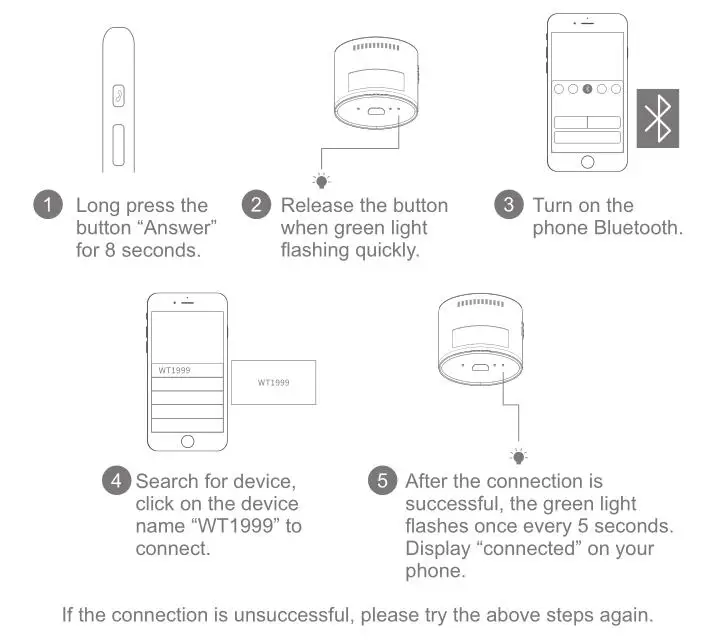
Automatic recording/ playing
1. When get through the phone, automatically record the current phone conversation, no need of manual operation. When the call ended, it will automatically stop the recording.
2. After the recording is completed, if you want to listen that, you can directly short press ”Previous” or “Next” to play the last recorded audio.(after recording ends, automatically query current remaining storage space. After recording ends, there may be no response when you press “Next” “Previous” key immediately. Please do it again 2s later after recording ends.)
Automatic answer and recording
1. Long press the answer key for 3 seconds, release the key after red light on. Put the receiver face up within 3 seconds, then it will automatically response and leave message. When there is a call coming, over 3 seconds, it will automatically answer the call, and play the built-in audio, like "hello, I'm not convenient to answer your call now, please leave message after the di sound", then it begins recording. At this time, what the other party said will be recorded into the product. When he ends the communication, the recording will automatically stop. If you want to see who call you during this time, press the “Previous” key to listen.
2. During the automatic message, other side can't hear your voice. If you want to answer the phone, directly press the answer key. After answering the phone, it will automatically switch back to automatic recording. Next time enter this mode, need to repeat the above steps.
3. If you put the receiver face down in the automatic answer mode, it will automatically switch back to automatic recording. Next time enter this mode, need to repeat the above steps
Power saving mode
1. When there is no any operation, 10 seconds later, it will automatically power off. Press any one button, automatically power on. There will be prompt tone when power on.
2. When the call coming, if press the answer key, after power on, it will play the prompt tone and complete the Bluetooth connection, then automatically answer the phone.
3. From the key press to power on connecting mobile phone, there are 3s delay. That’ s normal. If you do not need to save power, can switch back to the Bluetooth long connection mode. The default is long Bluetooth long connection mode.
USB charging/copying
1. Charging: charging through micro USB port. Provide free USB cable to customers.
2. Copying: connect computer by USB cable, automatically identify the removable disk. Then you can copy or delete the files in this disk. Please don’t delete the MP3 file under the root directory of memory card, or it will not work normally.

Time update
1. Create a new TXT document. Change the name into TM.text. Open the document, enter the current year, month, day, hour, minute, second, such as 20161111111111, means the current time is at 11 o’clock 11 minutes 11 seconds, Nov. 11th, 2016. Save the document. Paste the TM.txt into the root directory of the memory card.
2. Unplug the USB cable, then it will automatically update the time and delete TM.text document automatically.
Sleep mode
When there is no any operation, 3 seconds later, automatically enter the sleep mode. When press “Answer” “Previous” or “Next”, any one of the keys, it will automatically start to work. In sleep mode, there will be 3s delay. That’s normal.
Operation notes
1. Please don't delete or modify the MP3 prompt tone in the built-in memory card, not modified, or reordered, or the product won't be able to work normally.
2. In the automatic reply message mode, after the key operation is completed, please turn the recorder over in three seconds. Beyond time, it will switch unsuccessfully, need to operate again.
3. Update time is in the form of document. It takes time to edit and copy, so there will have differences between updated time and the actual time, but only seconds exist difference.
4. After entering the Bluetooth pairing mode, if you don’t use mobile phone to pair, it will exit pairing mode automatically after 1 minute.
5. Bluetooth long connection mode is that as long as mobile phone is in the Bluetooth connection range, it can connect to Bluetooth all the time. Power saving mode is that if there is no any operation, automatic power off after 10 seconds, pressing any one button can automatically switch it on and connect mobile phone. The connection will have about 3 seconds delay.
6. When the remaining storage space is less than 50 MB, the earliest recordings will be deleted automatically. If the files are very important, please copy out to save in time.
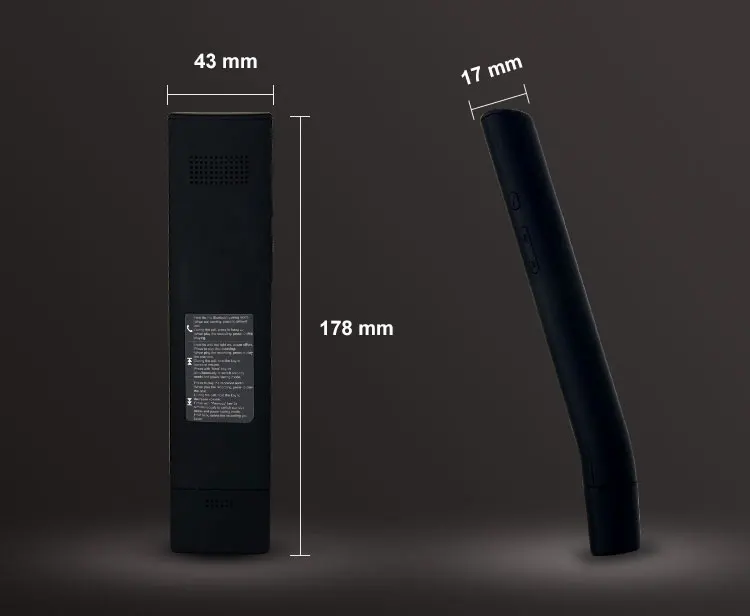


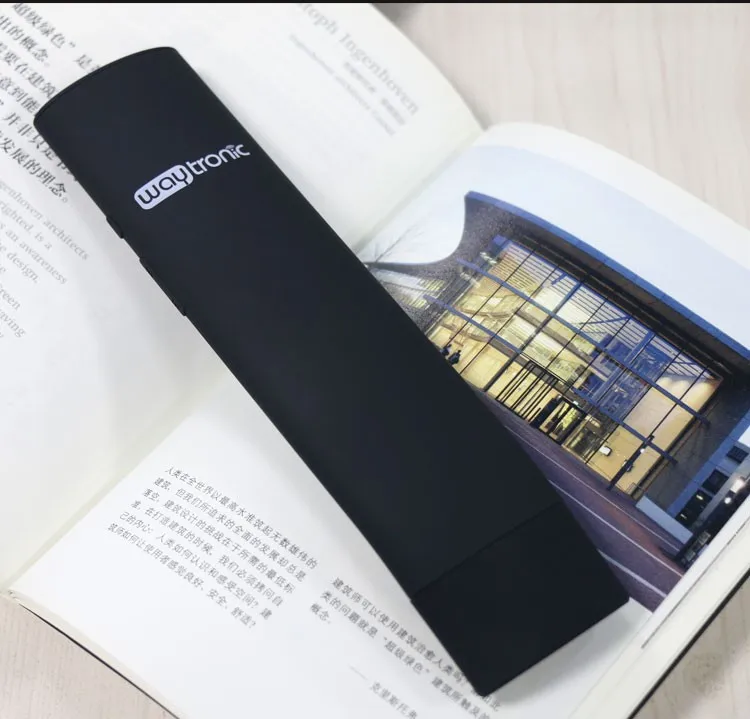


Q1. How long can I get the feedback after we sent the enquiry?
A: We will reply you within 12 hours in working day
Q2. What is your terms of payment?A: T/T, Paypal, Western union.
Q3. What is your terms of delivery?A: EXW, FOB, CFR, CIF.
Q4. How about your delivery time?A: Generally, it will take 2~25 working days after receiving your advance payment. The specific delivery time depends on the items and the quantity of your order.
Q5. Can you produce according to the samples?A: Yes, we can produce by your samples or technical drawings. We can build the molds and fixtures.
Q6. What is your sample policy?A: We can supply the sample if we have ready parts in stock, but customers have to pay the sample cost and the courier cost.
Q7. Do you test all your goods before delivery?A: Yes, we have 100% test before delivery.
Q8. What is your terms of packing?A: Generally, we pack our goods in white boxes and brown cartons. If you have legally registered patent, we can pack the goods in your branded boxes after getting your authorization letters. We'll show you the photos of the products and packages.
Q9: How do you make our business long-term and good relationship?A:1. We keep good quality and competitive price to ensure our customers benefit; 2. We respect every customer and we sincerely do business no matter where they come from.
Shenzhen Waytronic Electronics Co., Ltd. (previously named Guangzhou Waytronic Electronics Co., Ltd.)-founded in 1999, now located in Bao'an District, Shenzhen, is a high-tech company specializing in voice electronic products, focus on voice technology research, intelligent terminal applications, intelligent speech technology research, human-computer interactive application and design.
Our company has a professional R&D and production team with researching and self-developing capability. We uphold the concept of "Positive innovation, Pioneering courage, Customer satisfaction, Team cooperation", and strives to build a well-known brand in security industry.
Our products are mainly divided into four categories:
1.Voice chips and modules;
2.Finished products(mainly including sound player, voice announcer, speaker, security products, customized products);
3.Smart products(GSM/WIFI thermostat socket, WIFI power socket, Bluetooth modules, WIFI products, intelligent product solutions etc. );
4.Others, mainly including semi-finished products, products for gifts or greeting cards, accessories, programmer and testing jig.
At present, our company is the designated cooperation manufacturer of many well-known domestic and foreign enterprises, more than 3000 companies in service. There will be more and more new products launching in the future, to meet customer needs.


Your needs is our pursuit, your satisfaction is our mission! Welcome your inquires about our products.
